
| Spaßfaktor | |
| Flugverhalten | |
| Materialqualität | |
| Aufnahmequalität | |
| Preis-Leistung | |
| Average 0/5 |
Whether the UPAIR can really keep up with DJI, you will find out in our extensive practical test.
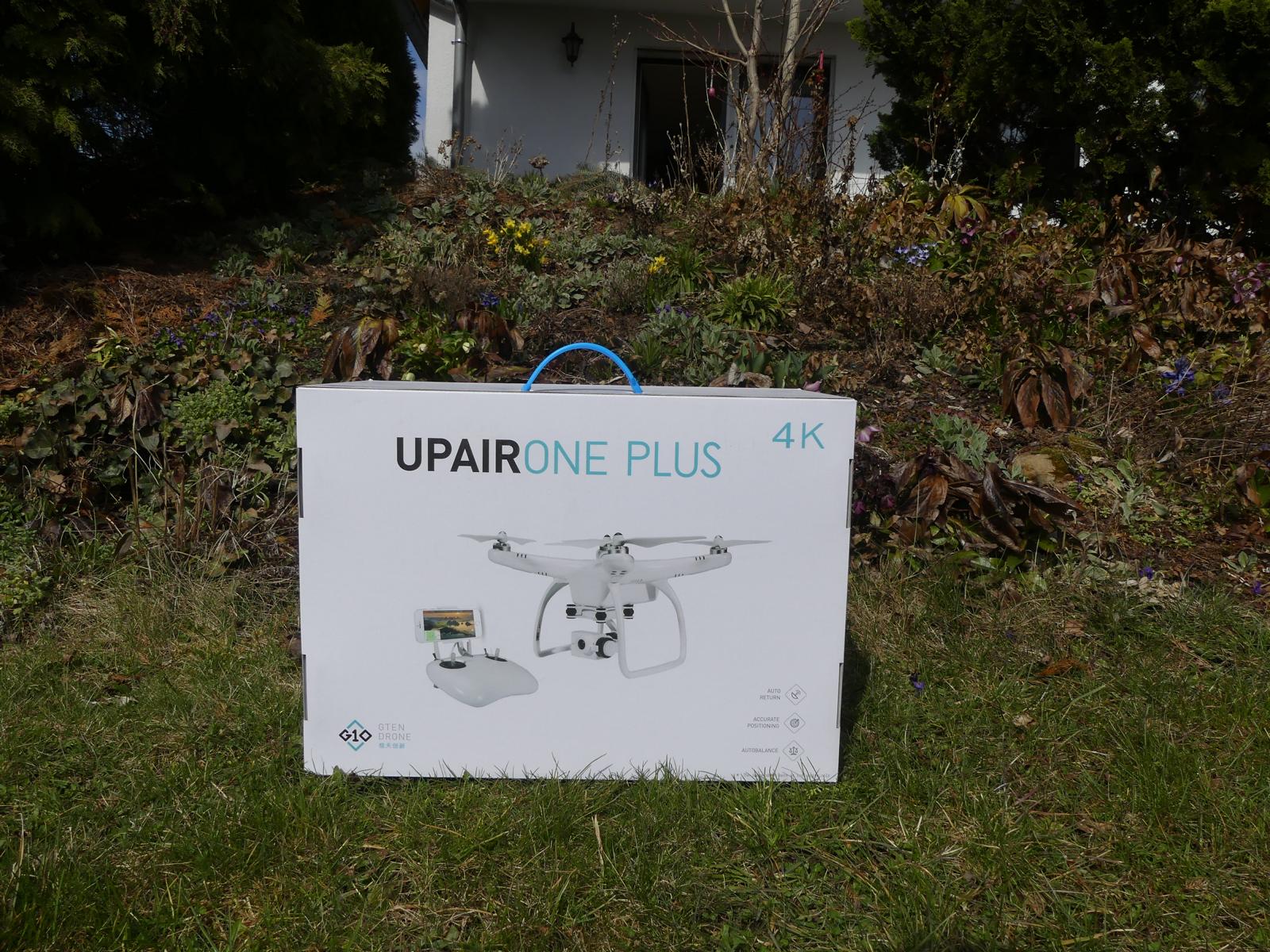
Flight behaviour and flight functions
The drone looks very similar to the Phantom 3 series from DJI. Both the outer shape and the material used (plastic) is identical to our Phantom 3 Pro.
The propellers of UpAir even fit on DJI drones.

The tested drone lies incredibly relaxed and stable in the air, so that we felt very safe in handling the UPAIR 4k right from the first flight.
>> Upair 4k günstig kaufen* <<
The maximum airspeed is 50km/h and there is no sport mode like on the Spark, Mavic or Phantom 4.

The remote control works perfectly and there is no delay as sometimes happens with the Typhoon Q500 4k. The quadrocopter immediately converts what you give it via the remote control.
The manufacturer has specified a maximum range of 1km as the distance. However, this value was achieved under ideal conditions. In our range test, we were able to cover a distance of 400m from the point of origin without any problems, without there being any interruptions in the signal on the smartphone or remote control.
The 7 inch LED screen on the remote control is simple and clearly arranged. However, you have to be careful with stronger sunlight, because the light intensity is not sufficient to ensure a strong image. In short, the investment in a sun protection for the remote control is worth it!

To fly the drone no registration is necessary or the download of an app which can be used a few times during the flight. This is a clear advantage over a DJI drone. Switch on the remote control and the drone and you are ready to fly.
The connection between the devices is established automatically and worked perfectly in our test. Of course it depends on whether you buy the drone with a remote control that has its own screen or is designed for control via app.
A livestream with 720P is thus transferred to the mobile phone in HD format, which is very dynamic and takes place without much delay.

All in all, we were able to stay in the air with a full battery charge for almost 17.5 minutes. Since this value is comparable to the DJI Spark, we think that the 5400mAh battery does a good job. Nevertheless, it’s not wrong to put an extra battery, which by the way is available for not even 30€ on Amazon, directly into the shopping cart when you buy it.
>> Upair 4k günstig kaufen* <<
Once the drone battery is empty, it takes about 90 minutes until it is fully recharged.

The drone stands incredibly relaxed in the air and even strong gusts of wind cannot harm the quadrocopter. The automatic take-off and landing works easily and without any further problems.
In headless mode, the drone always flies exactly in the direction you enter on the remote control. So if the drone stands with its back to you and you push north, the drone will fly north, no matter which side of the drone is facing north. This mode is not recommended for beginners, but requires some flying experience.
The Automatic Altitude Stabilization really works TOP, because the drone will stop at the spot without any problems if I don’t give anything else on the way via the remote control.

The Return-to-Home function does a good job and the drone lands about 0.5m from the starting point. To get the drone back, simply press the left rear switch on the remote control. The UPair then automatically returns to the starting point using the GPS signal.
A further safety feature is the automatic initiation of the landing approach when the battery is low. This is a great feature and can save especially beginners from crashing.
Photo and video quality
On the drone hangs a UPair Actioncam which can be bought in either 4k or 2,7k format. The difference lies in the quality and the price. The 4k version of the drone costs about 339€ and the 2,7k version 299€. From my point of view, the 40 Euro surcharge is a good investment, because the difference is clearly noticeable on a big TV.
In Ultra-HD, i.e. with a resolution of 3840×2160 pixels, you can shoot with up to 30 frames per second. The pictures look very dynamic and high-contrast. I also like the depth of field and the detail. The 2.3” CMOS lens captures the light well even in dark lighting conditions and conjures a strong image.

The 9-axis gyro provides a jerk-free image and always a stable picture while flying. The only drawback at this point is that the film recording can sometimes be a little blurred when changing direction quickly. But otherwise the gyro sensor does a really good job!
In 2.7k mode 30 FPS are also possible, with Full-HD even up to 60 frames per second. The videos are recorded in MP4 or MOV format. The drone supports SD cards up to 32GB, unfortunately no 64GB or larger memory cards.
>> Upair 4k günstig kaufen* <<
I would classify the video quality between the Phantom 3 Standard and the 3 Professionel. The quality is very good, but the gimbal is not comparable to a DJI drone.

Photos can be taken with 16 MP and one and a resolution of 5120×3840 pixels in JPG format. Unfortunately UPair does not offer the possibility to take RAW photos to edit them afterwards on the PC. Here you have to be satisfied with JPG (nevertheless great photos!).

The quality of the photos in total is very good, but not quite comparable to the Phantom 3 Professionel as a reference model. Especially the corners are not as sharp and detailed at high magnification, but still absolutely sufficient for a beginner pilot.
UPair App for control with the Smartphone
If you want to control the drone with an app instead of the screen on the remote control, that is of course also possible. The app can be downloaded for free from Android and IOS.
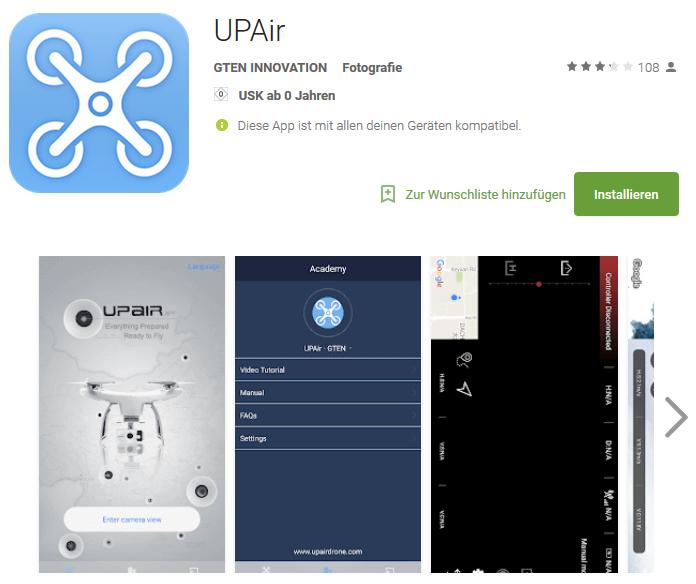
The app is kept very simple and clear, but unfortunately only available in English. Nevertheless, the handling is not a big deal, if you have wormed your way into it, everything works by itself. The app offers all imaginable functions and is similar to the DJI Go app.
The Wifi password is not mentioned anywhere in the manual, so I searched for a long time. It is 12341234 and must be entered on the mobile phone when connecting to the Wifi.
>> Upair 4k günstig kaufen* <<
For newcomers there are even video tutorials that show how to calibrate the remote control and the drone itself. On the bottom left there is a classic map section from Google Maps and right next to it the front valley speed, climb speed and battery voltage.
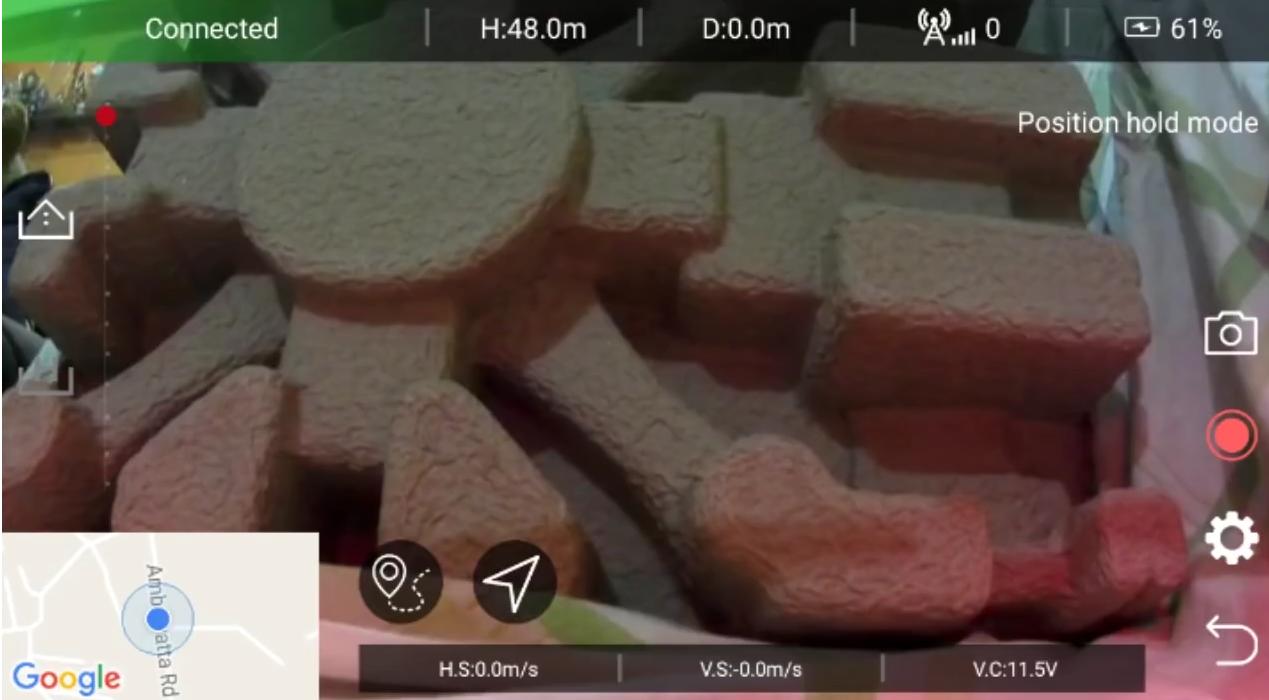
The battery voltage is especially important during flight in colder temperatures, as the battery discharges faster than usual.
On the right side we find, as usual, the settings button, photo and video button as well as the possibility to switch the beginner mode on and off.
At the top of the screen we also see the flight distance, i.e. how far away from us the drone is and the flight altitude.
The app never crashed in our test, neither during flight nor during launch.
Conclusion on the drone
The UPair 4k drone is a very affordable drone that can inspire both newcomers and experienced pilots.

I find the photo and video recordings really ingenious and the built-in technology is for the price in any case a very good deal!
The only thing I would have to criticize would be the somewhat dim screen on the remote control and the flight time of “only” 17.5 minutes under full load.
For this drone I can give a very clear purchase recommendation and recommend it to every hobby pilot who wants to have the maximum of technology for the small purse!
At the moment you can buy the drone very cheap on Amazon (click!).
P.S.: Test video follows promptly, is being cut right now 🙂












