
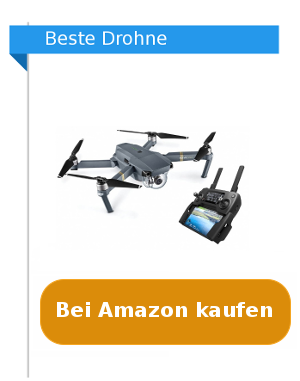
Spaßfaktor
Flugverhalten
Materialqualität
Aufnahmequalität
Preis-Leistung
Average 0/5
The new DJI mavic Pro is the “new king of the skies”, so they say. But is this drone really that good?
We wanted to know and ordered the quadrocopter immediately. Tense and full of high expectations we unpacked the drone.
“Almost like christmas” said Marcel and smiled. I for my part found the part quite small. If you fold the Mavic, it is smaller than the Parrot Beebop 2 and even fits in a big trouser pocket.
After charging the batteries we went straight to the field. With its wings folded out, the drone makes an impressive impression.
The DJI Mavic Pro Quadrocopter stands like one in the air. The drone is very agile & agile, almost like the Phantom 4, but in our test it was a bit slower.
We think the design is impressive, it stands out from the mass of other DJI models. With a height of only 83 millimetres and a length of 198 millimetres when folded, the Mavic Pro even fits in some trouser pockets.
The following video shows our experience with the DJI Mavic Pro:
The remote control is really quite small. But for its size, the spark also weighs a lot, which is mostly due to its battery. The Mavic weighs a total of 743 g.
Now you’ll probably think that the drone is not at all stable in the air with so little weight and due to its compact shape. In our test, however, even in medium to strong gusts of wind, the drone was extremely stable in the air and didn’t move an inch.
In sport mode without headwind she reached a speed of about 65 Kmh.
According to the manufacturer DJI, their maximum flying time is 27 minutes if you really push it to the limit, on average we came to about 24 minutes flying time with one battery charge, whereby at the end there was still about 10-15% residual charge in the battery. You can assume that you have a realistic flight time of about 20-25 minutes, depending on the flight behaviour.
Special features of the DJI Mavic Pro
According to DJI, the Mavic has an excessive video transmission range of up to 7 km! The live image is displayed in 720p on the smartphone or tablet. Not even the Phantom 4 can compete with this connection quality.
Even when we flew away quite a bit, the image transmission was never interrupted!
Propeller of the DJI Mavic
The high quality propellers can be mounted quite fast & easy and can be folded up, so the Mavic can be transported comfortably without disassembling them.
During the take-off procedure the wings will automatically align themselves correctly due to the centrifugal forces.
Obstacle detection
In case you don’t have all your senses together and miss a tree or other large object, don’t worry, the Mavic has an obstacle detection system. With 2 sensors in the front area, the drone can detect any object, provided it has a clear structure and good lighting conditions.
DJI Mavic Pro radio remote control
 To control the DJI Mavic Pro, you need a smartphone, which you must connect to the remote control. The live image from the drone camera is displayed on your smartphone in 720p at 30 frames per second.
To control the DJI Mavic Pro, you need a smartphone, which you must connect to the remote control. The live image from the drone camera is displayed on your smartphone in 720p at 30 frames per second.
The left control stick is used to rotate the drone around its axis and fly up & down.
With the right stick you move the Mavic on the plane forwards, backwards, right or left.

At the top left (#1) is the Return To Home button. If you press it during the flight, it will fly back to the starting point. The Home Point is the point the drone has memorized during take off. It will be reset when the drone is switched on and started again.
Button #2 is used to interrupt a current flight mode. This is the case, for example, when the drone is automatically flying towards an obstacle and you want to stop the Mavic. Actually the Mavic Pro has an automatic obstacle detection system, but better safe than sorry.
A bit further to the right is a small stick (#3) with which you can control quite a lot during the flight.
On the one hand, it is possible to switch the current live image from portrait to landscape format and vice versa. On the other hand, the 2-fold digital zoom can be adjusted with the stick. The zoom works up to a resolution of 2.7 K. The image quality might suffer a little bit from zooming during a recording because the image gets a little blurred. By tapping on the screen, the camera automatically refocuses. The sharpness of the image can also be adjusted with a digital wheel on the screen.
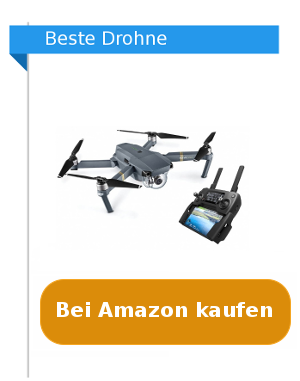
Furthermore, you can use the stick to pan the camera from top to bottom. This function is especially interesting when you are using the Mavic Pro and suddenly an object appears underneath you that you want to film immediately.
By sliding the switch #4 forward, DJI Mavic Pro enters the sport mode. It’s a lot of fun, the drone flies faster (up to 65 kilometers per hour) and is more agile and agile in the air. However, since the angle of inclination of the drone is much steeper, it can happen that in sport mode the propellers are visible in the pictures.
Button #5 is used to switch the remote control on and off.
Technical specifications of the DJI Mavic Pro

| Dimensions (folded) | Height: 83mm x width: 83mm x length: 198mm |
|---|---|
| Diagonal | 335 mm |
| Weight (including battery and propeller) | 743 g |
| Max. Ascent Speed | 5 m/s in Sport mode |
| Max. Sink rate | 3 m/s |
| Maximum speed | 65 kmh in sport mode with no wind |
| Max. Height above sea level | 5000 m |
| Max. Flight Time | 27 minutes without wind at a constant speed of 25 kmh |
| Max. Flight time in abeyance | 24 minutes without wind |
| Average flight time in test | 23 minutes (10-15% residual charge) |
| Max. Flight Range | 13 km without wind |
| Operating temperature range | 0° to 40° C |
| Satellite positioning systems | GPS / GLONASS |
| Flight Accuracy | Vertical:
±0.1 m (with Vision Positioning Horizontal: ±0.3 m (with Vision Positioning |
| App | DJI Go 4 |
| Live image quality | 720p at 30 fps, 1080p at 30 fps(Remote Controller)720p at 30 fps(Wi-Fi) 720p at 60 fps, 1080p at 30 fps(DJI Goggles) |
Camera
| Sensor | 1/2.3″ pixels effective:12.35 megapixels (total pixels: 12.71 MP) |
|---|---|
| Lens | Field of view 78.8°, 28 mm (equivalent to 35 mm format), f/2.2 distortion < 1.5% Focus from 0.5 m to ∞ |
| ISO area | 100-3200 (video )100-1600 (photo ) |
| Electronic shutter | 8 s -1/8000 s |
| Max. Image size | 4000×3000 |
| Photo modes | Single-shotContinuous shooting : 3/5/7 framesExposure bracketing : (AEB): 3/5 focused frames at aperture 0.7 interval |
| Video recording modes | C4K: 4096×2160 24p4K : 3840×2160 24/25/30p2 .7K: 2704×1520 24/25/30pFHD : 1920×1080 24/25/30/48/50/60/96pHD : 1280×720 24/25/30/48/50/60/120p |
| Max. Video bit rate | 60 Mb/s |
| Supported file systems | FAT32 ( ≤ 32 GB ); exFAT ( > 32 GB ) |
| Photo | JPEG, DNG |
| Video | MP4, MOV (MPEG-4 AVC/H.264) |
| Supported SD memory cards | Micro SD™Max. Storage capacity: 64 GB. Class 10 or UHS-1 |
| Operating temperature | 0° to 40° C |
Intelligent flight modes
Gesture (gesture control)
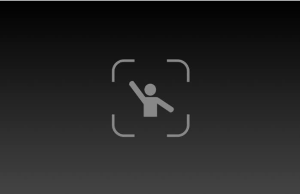 Gesture Mode (gesture control) is an interesting flight mode that lets you shoot great selfies.
Gesture Mode (gesture control) is an interesting flight mode that lets you shoot great selfies.
Without remote control you can signal the drone with a gesture to take a picture of you. The DJI Mavic Pro is also a cool selfie drone with a self-timer.
Make sure that you are in photo mode, if you have selected the drone symbol and the flight mode “gesture”, you can already start.
Move yourself and the Mavic to the desired position, so that it has you in the right field of view.
When the drone has recognized you, the front LEDs will start flashing red slowly. You can now control it with your hand.
By raising your arms and waving, you show the drone that you are ready for a selfie.
Do a selfiegeste (2 finger window) in front of your face and the Mavic starts a timer that runs for about 5 seconds, during this time the LEDs start flashing fast.
Once the photo is taken, the LEDs will turn off completely.
ActiveTrack
 In this mode you can mark an object that the drone will then track. For example a car, bicycle, skate or hoverboard.
In this mode you can mark an object that the drone will then track. For example a car, bicycle, skate or hoverboard.
You have to select the ActiveTrack mode in the app, then move the Mavic to the desired position facing the object and mark it with your finger on the smartphone screen. This will create a green rectangle around the entire object so that the drone can recognize it.
Once the Mavic recognizes the object, it will track it. Avoid abrupt changes of direction or the drone will lose track of you.
If you want Mavic Pro to work in ActiveTrack mode even at higher speeds, for example to track a motorcycle or a car, be careful not to accelerate or decelerate too much.
TapFly
With the TapFly function you can mark any point on the horizon where the drone should fly straight ahead all the time. The Mavic Pro will then fly straight towards this point until you interrupt it by pressing the “Stop” touch field.
During the flight in TapFly mode, a virtual slider can be used to change and adjust the speed as desired.
In TapFly mode the drone detects obstacles, but only in the front and lower area, but it does not detect objects on the right, left and rear side!
Tripod
In tripod mode the Mavic Pro does not fly faster than 9 kilometers per hour. This mode is intended for particularly quiet video recordings.
Cinematics
Another mode is the so-called cinematic mode. When this is activated, the drone flies through the air much more smoothly. It accelerates and decelerates much more smoothly. This guarantees a very high recording quality, as Mavic avoids abrupt braking.
Sport mode
The DJI Mavic Pro also features a sport mode, which can be easily activated with a switch on the right side of the remote control.
In sport mode, the Mavic Pro reaches top speeds of up to 65 km/h!
DJI Mavic Pro Test Conclusion
In our opinion, the DJI Mavic Pro is the best aircraft on the drone market so far.
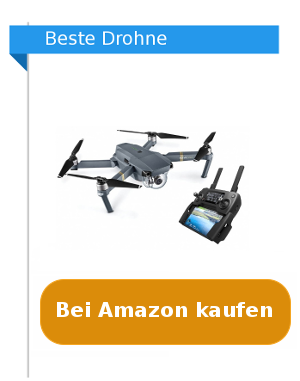
It makes a very high quality, stable impression, has lots of features, safety precautions and a 4K camera. The sensors are very sophisticated and the Mavic looks like it didn’t leave the development lab after the first test flights.
If you’re looking for a drone that can take great pictures in 4K resolution, the DJI Mavic Pro is the perfect choice. In sport mode, it’s also a lot of fun to fly and is very safe and comfortable. So even beginners can easily improve their flying skills with the drone.
And the automatic obstacle detection does the rest. There is no easier way to control a drone. Therefore it is also suitable for everyone!
In our test we could not find any special features that make the Mavic unattractive in any way. So should you buy the Mavic Pro?
The DJI Mavic Pro is the Ferrari of drones, of course it costs a lot, but the price has gone down a lot in the last months, so it’s worth buying it :).
If you have the necessary budget available and a nearly perfect drone inspires you, grab it!
Moreover, you can fly the Mavic in FPV mode in combination with the DJI Goggles FPV goggles and experience a breathtaking flight, similar to the Parrot Bebop 2.
All in all, we can warmly recommend the DJI Mavic Pro to any beginner or advanced player. You can find the current price here on Amazon.de.











