
| Spaßfaktor | |
| Flugverhalten | |
| Materialqualität | |
| Aufnahmequalität | |
| Preis-Leistung | |
| Average 0/5 |
The model of the manufacturer Snaptain only costs 100 euros and thus belongs to the cheap beginner models
Snaptain advertises the SP 650 drone as a low-cost entry-level drone, which has a good camera and many functions despite its low price.
To find out how well this works in practice and whether the drone is worth considering, you can also check out our YouTube channel Drohne-check.de:
Scope of delivery of the SP 650 drone
The drone is included in the delivery:
- SP 650 Quadrocopter
- eight rotor blades (four spare)
- Impact protection and two feet
- two Li-Ion batteries with USB connection each with 12 minutes flight time (1.000 mA/h)
- 1080/25p camera, 120°FOV wide angle lens
- App (iOS 7.0+ or Android 4.4 and higher)
- Screwdriver and screws
- multilingual manual
An SD card is unfortunately not included in the scope of delivery.
With 125 grams the quadrocopter is a real lightweight. The dimensions of this model are (with rotor blades and guard, WxHxD): 26,92cm x 11,17cm x 26,92cm. Due to the low take-off weight of less than 250g, the drone does not need a name badge and falls under the category C1.
The drone can be assembled very quickly. Only the rotor blades, the protection device and the landing skids have to be mounted. Only the rotor blades have to be screwed down, the rest is simply plugged in.
On the back of the quadrocopter there is a compartment which can be opened. The battery must be placed in this compartment and connected to the drone.
The SP 650 is already ready for action.
Range and battery
First the batteries are fully charged. That means I connect them to my computer via USB. Of course, any other USB charger will also work. But there is none included in the scope of delivery. Only the Li-Ion batteries with USB connection are included.
However, you can use any USB type A port for charging. Keep in mind that many normal USB ports on PCs and laptops only deliver 500mA/h (USB2.0) or 1000mA/h (USB3.0).

Therefore we recommend a USB power supply, because the charging time at a 500 mA/h charging socket is much higher. The charging time of 120 minutes refers to a charging current from a USB power supply or USB 3.0 (1 – 1.5 Ampere).
In the practical test I was able to achieve a flight time of 9 to 10 minutes. Depending on wind and weather. However, this model is only designed for good weather and no wind, so the flight time will be more like 11 minutes in optimal weather conditions.
Under no circumstances should this model be flown in the rain, as water damage will quickly occur. The drone has no IPX certification and is therefore not waterproof.
The drone does not tolerate wind very well either, and the battery life is not so good. Since the drone is very light, it is also blown away quickly.
Therefore, wind speeds of 10 hm/h or higher must be avoided at all costs. Especially for newcomers this is important to know.
The drone has a transmitter range of approximately 100 metres (in clear view, without interference). With obstacles or interference, the range is more like 80 meters. The video transmission range for the app is about 20 meters below the transmitter range.
Flight behaviour and control
When flying this drone you always have to consider that it has no GPS and therefore is not kept stable in the air by the GPS signal.
This model uses the green and red LED lamps to communicate status and error codes. I have created a table with the most important codes:
| Zustand der Drohne | Rote LED | Grüne LED |
|---|---|---|
| Keine Verbindung | Langsames Flackern | Langsames Flackern |
| Verbindung | Dauerhaftes Leuchten | Dauerhaftes Leuchten |
| Foto | Dauerhaftes Leuchten | Blinkt ein Mal pro Foto |
| Video | Dauerhaftes Leuchten | Langsames Flackern während der Aufnahme |
| Headless Modus | Dauerhaftes Leuchten | Schnelles Flackern |
| Kalibrierung | Schnelles Flackern | Schnelles Flackern |
| Batterie schwach | Schnelles Flackern | Schnelles Flackern |
| Rückkehr zum Startpunkt | Während des Fluges abwechselndes Flackern | Bei Ankunft: Beide LED Leuchten dauerhaft |
Therefore, especially during take-off, you have to pay attention to the direction the wind is coming from, if you are not flying in optimal conditions.

After take-off, the drone must first be balanced to ensure that the model remains straight and steady in the air with little or no drift.
Due to the missing brush motors the drone is very loud. That should not bother anyone who wants a drone up to 100 Euro. Most of the models up to 100 Euro do not have brush motors for a quiet flight.
The flight behaviour is very direct and the drone is stable in the air once you have balanced it with the trim buttons.
In addition, the drone offers various options for controlling the drone. Either by remote control, by app with touch, gesture control or voice control.
In practical tests I have tried all control options and I must say that the remote control is clearly the best control for this drone.
The touch control was very imprecise and the gesture control can only be used for photos and video recordings. The remote control on the other hand cuts a good figure and the drone can be flown very well with it.
If you want to control this model by voice command, you must speak crystal-clear English for the drone to understand the commands. For all people with poor English skills, this function is difficult to use.
On the other hand, the drone does not know many commands. There are only the voice commands: forward, backward, left, right, take off, land, stop
To start the drone you either have to press the start button on the remote control or you press the left and right joystick down and then the left joystick up to fly the drone upwards after all the rotors have started to turn.
Once in the air, the drone drifts off very quickly due to the lack of sensors and its very light weight. There are three different speed profiles. The SP 650 drone will always start with the lowest speed. The speed can be adjusted up and down on the remote control.
A stable flight attitude is achieved by balancing the drone with the trim buttons. This all works very well and with a little practice, contrary to the manufacturer’s claims, it is possible to fly the drone in light to moderate winds and not only in calm conditions.
The Snaptain App
The app also allows you to configure or activate additional functionalities. Once the app has been installed and started, you must first select the correct model.
You can choose between three different Snaptain drones.

After successfully connecting the drone and the app, the video transmission to the mobile phone starts. Now the drone is ready for use in full function.
This model can of course also be flown without the app, the remote control also offers the possibility to take photos and videos. Of course you have to do without the live transmission of the camera to the smartphone.
The app also includes gesture control and voice control. The gesture control is not much there. The gesture control is only good for taking photos and videos.
This works if you show the drone a peace sign in the camera. However, you must not be further than 3 metres away from the drone.
You can also start a video with the help of the gesture control. This is similar to taking pictures, except that the gesture is a different one, namely an outstretched hand.
So the gesture control works. But only in good lighting conditions, with a very short range.
The gesture control also allows you to activate different flight modes, such as
- Headless Mode
- Rotation mode (around the own axis)
- 3D art mode (flips in any direction)
- Hover mode (to stand in the air)
- VR mode, VR glasses are not included

All flight modes can be activated via remote control even without the app.
For a better understanding of my description of the app, I have made a screenshot of the app from my mobile phone.
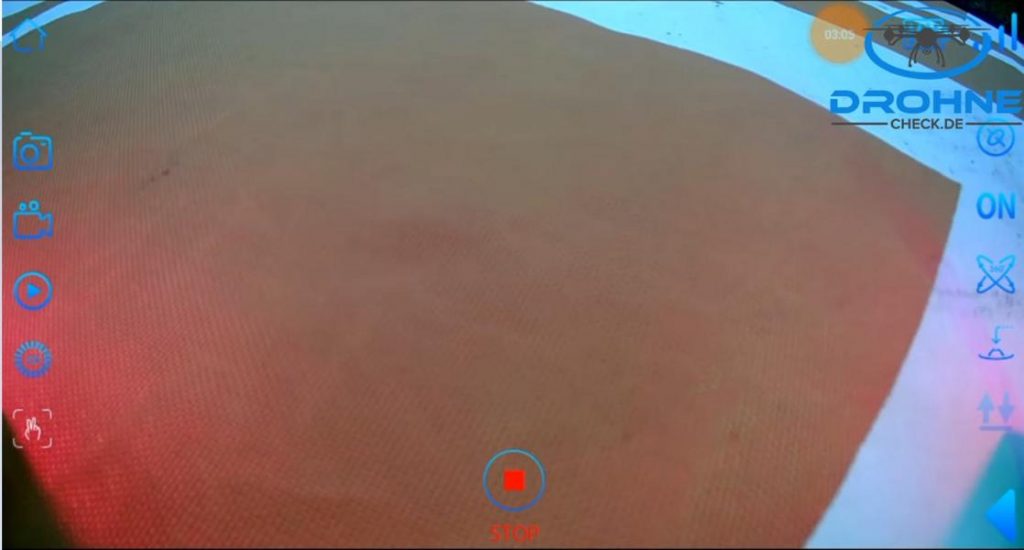
Photo and video quality of the camera
The camera cuts neither a good nor a particularly bad figure. The camera is adequate for this price range. There are two disadvantages of the shots:
The pictures are blurred, due to the lack of image stabilisation. There is also no electronic image stabilisation, so the pictures are always blurred, especially when there is wind.
The small CMOS sensor can take little light and therefore the camera should only be used in good lighting conditions.
In very low light conditions (e.g. cloudy, twilight) the sensor has to struggle to output a decent image.
In the Youtube video from drohne-check.de you can see that well:
Otherwise the drone does not need to hide because of the camera. The recordings are quite useful under good to optimal conditions and look not bad despite the low frame rate (25) with which the videos are recorded.
The files are stored on the SD card, the SD card slot is on the camera. Unfortunately there is no SD card included. The camera supports SD cards with a size up to 64 gigabytes.
Conclusion about the Snaptain 650 drone
The SP 650 is an ideal model for beginners. The drone brings a good portion of flying fun with it and takes nice pictures on the side, from which you can not expect too much.
This drone is an enrichment for every newcomer, because it is very easy to fly and does not have too many functions, so that the user does not feel overwhelmed by a variety of settings and features.
We would have wished for a drone with such a low weight that this model has a foldable design and thus belongs to the mini drones. For an easy transport without a relatively large packaging to the small, light drone.
The picture quality is ok, only the flight fun is very high for 100 Euro. Because one has two batteries included in the scope of delivery. If that is not enough for you, you can even buy more batteries from the manufacturer.
Moreover, there are also spare parts available from the manufacturer, such as propellers, protective grating, landing gear, USB charging cable.
So if you make a mistake as a beginner and damage the drone, it is no problem to repair the damage with the help of a spare part set from the manufacturer.
The Snaptain 650 is therefore a simple beginner model with cheap spare parts and good flight characteristics.
If you would like to buy the drone, you can currently save twenty euros with a coupon on Amazon. The coupon is also available for everyone without login. Here it goes to the offer!
The Snaptain 650 drone did not convince you? Then take a look at our other test reports in the beginner category:












